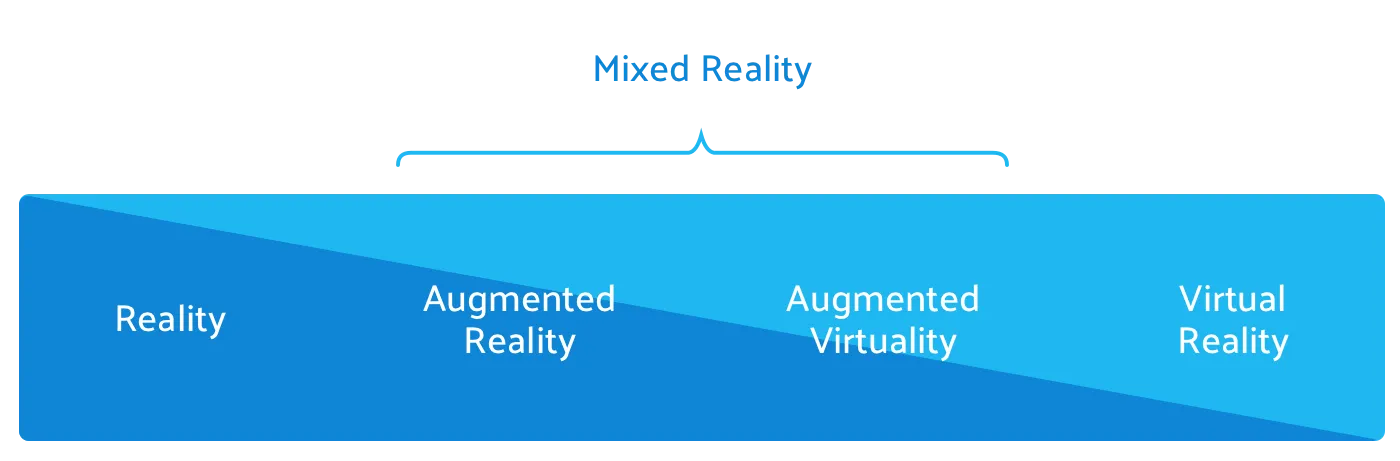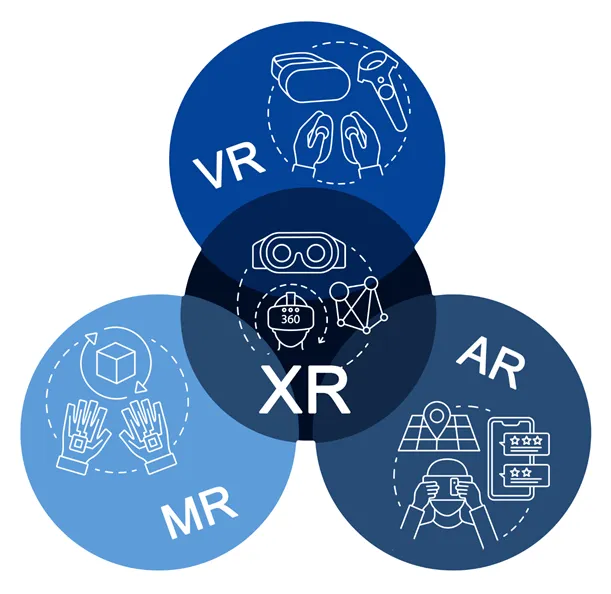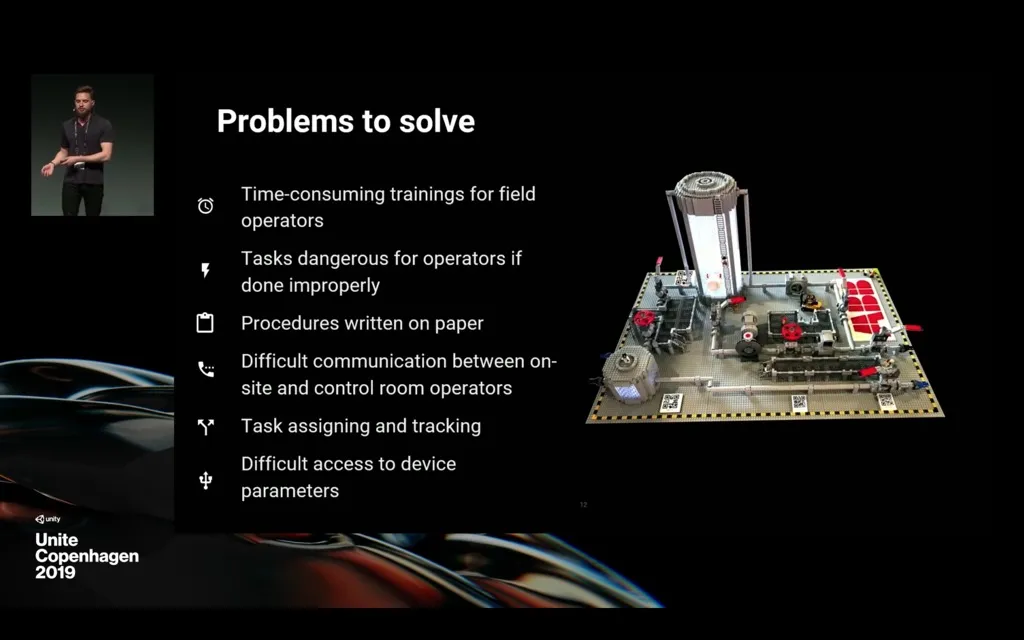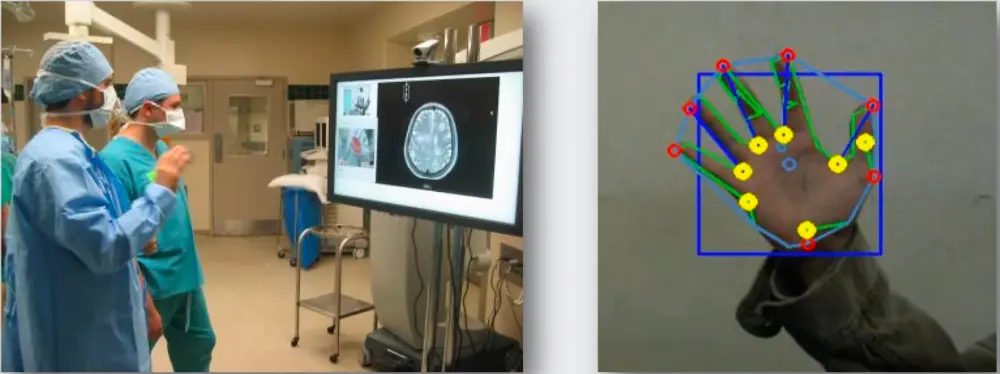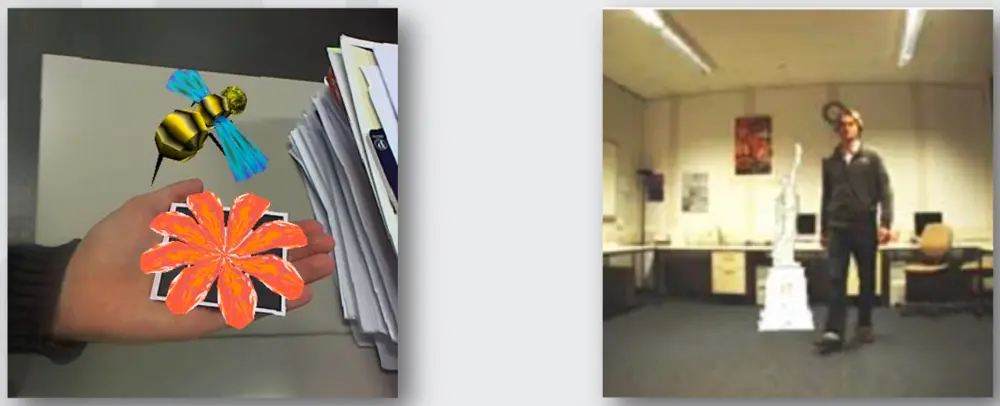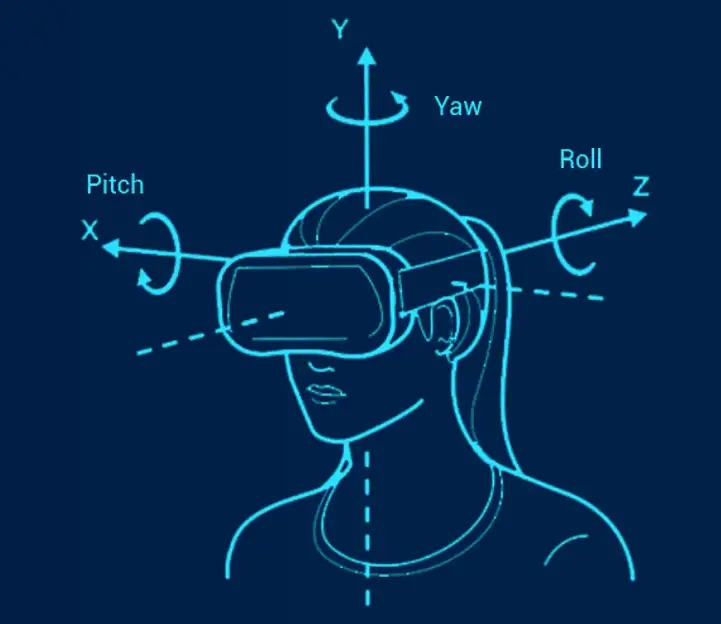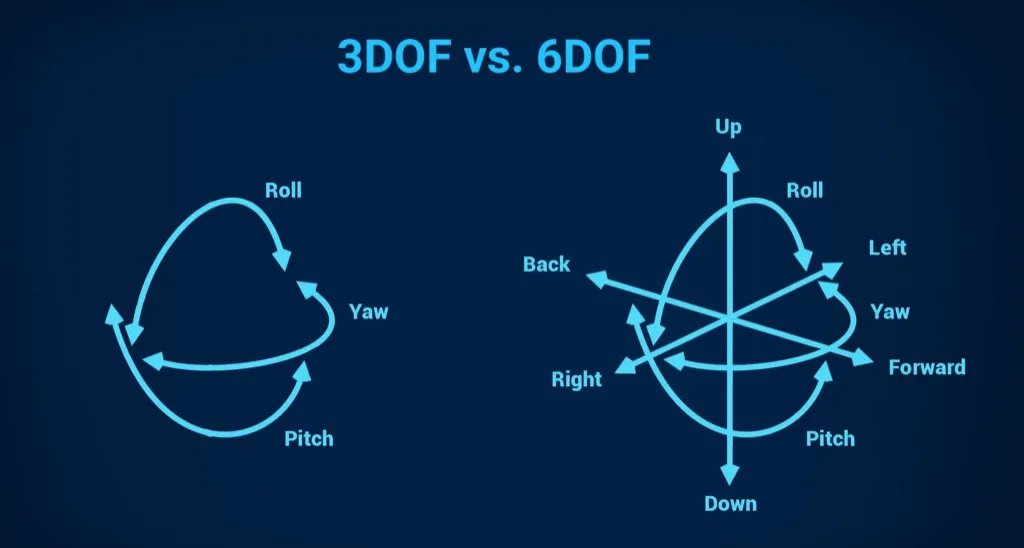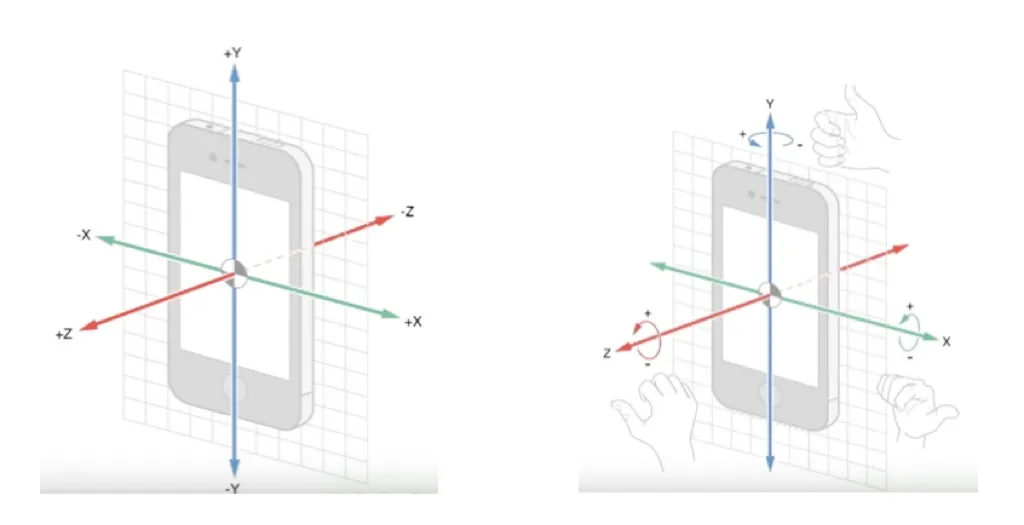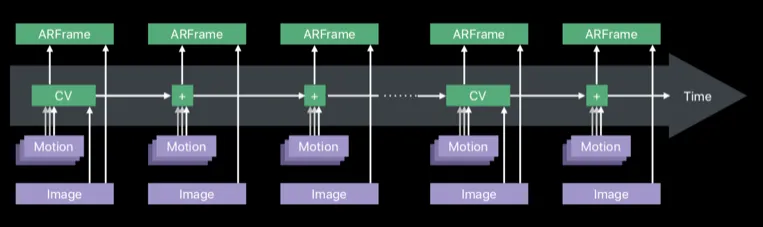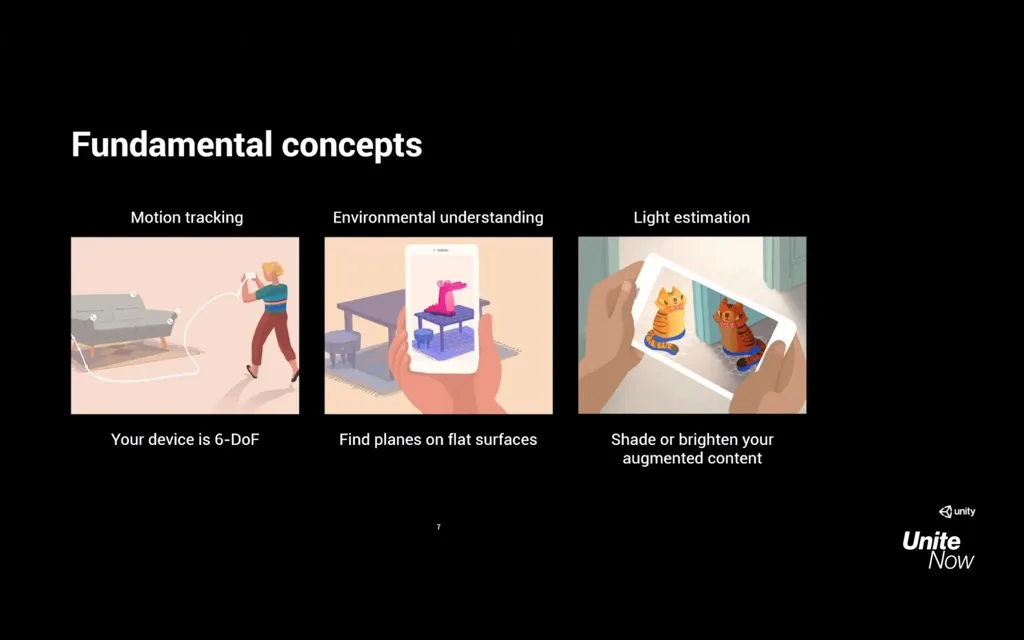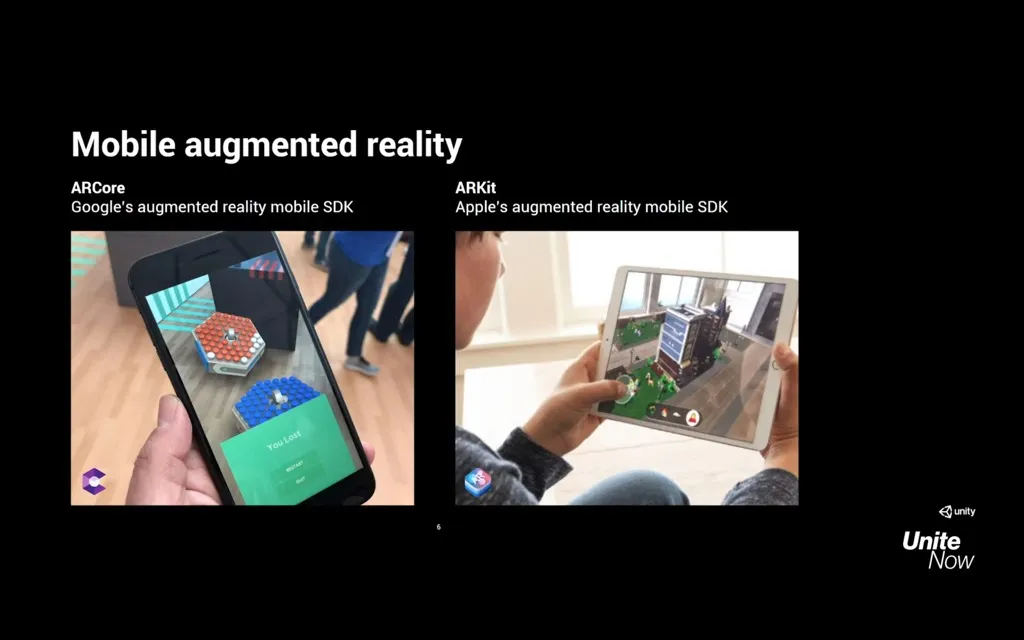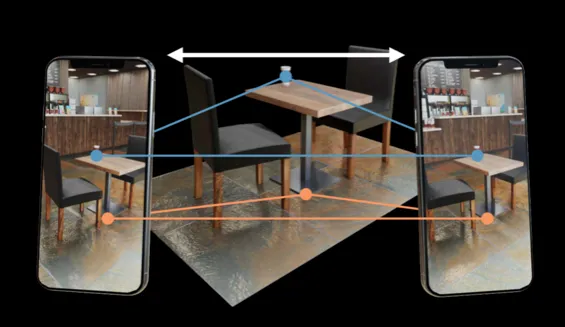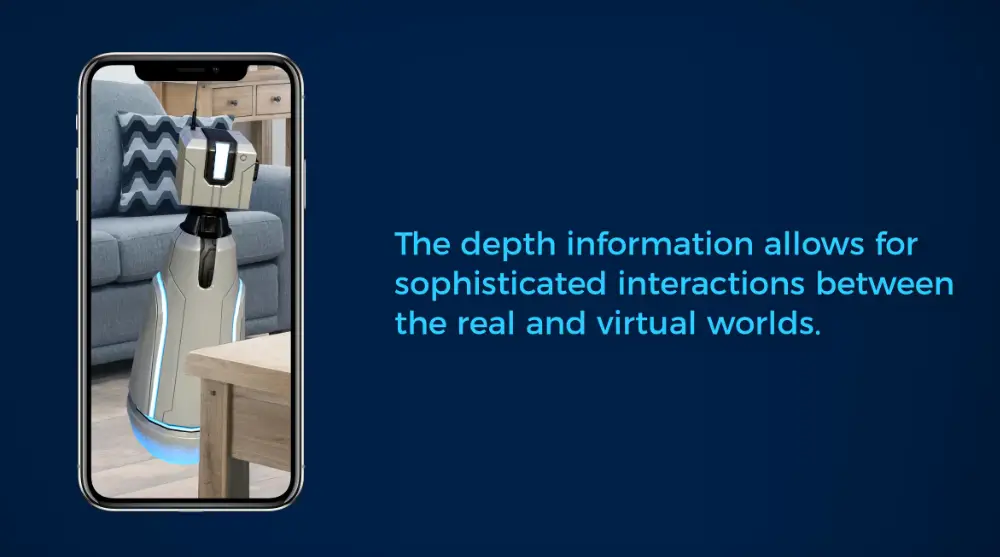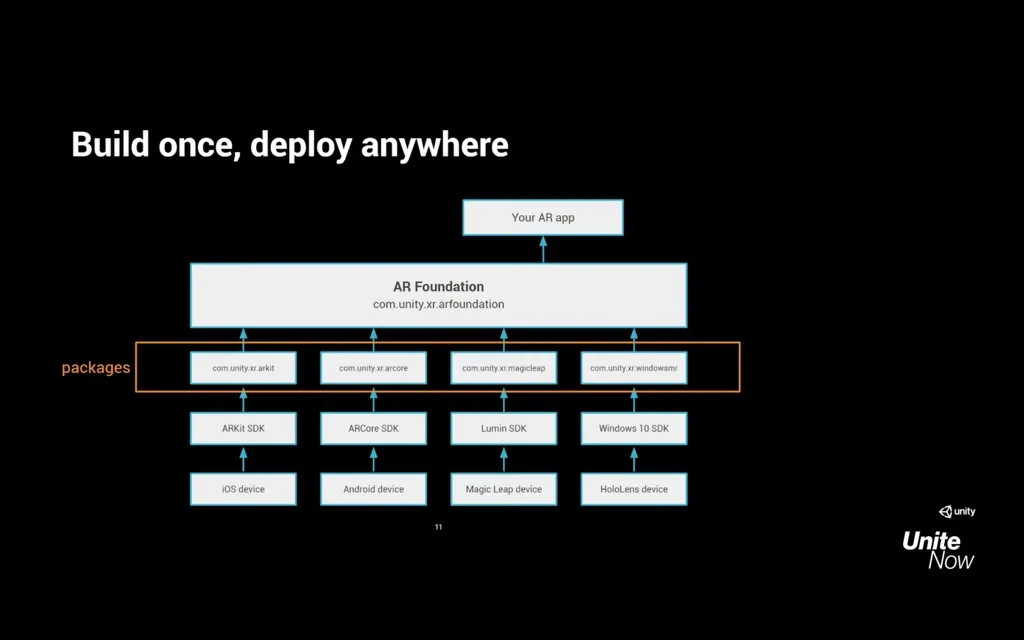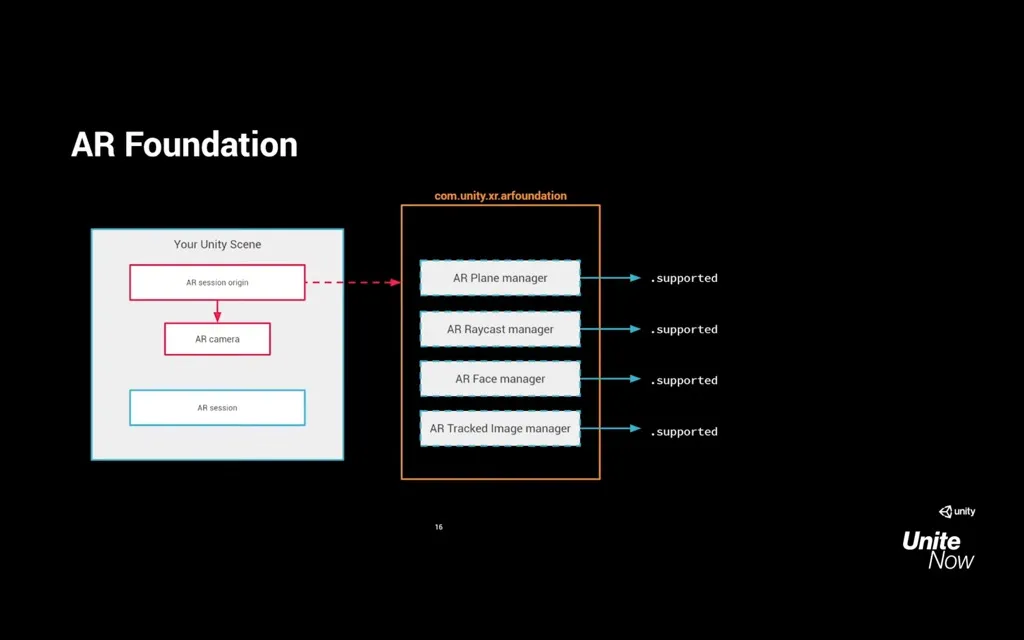AR - Realtà Aumentata¶
Cosa è la Realtà Aumentata?¶
La realtà aumentata è la sovrapposizione di uno o più livelli informativi (elementi virtuali e multimediali, dati geolocalizzati, ecc.) all'esperienza reale di tutti i giorni
un po' di storia: https://medium.com/deemaze-software/augmented-reality-a-simple-technical-introduction-83d5e77206b9
video: https://youtu.be/XLP4YTpUpBI?t=269
intro: https://unity.com/solutions/ar-and-vr-games
Ambiti (mercati)¶
- Entertainment
- https://www.tekrevol.com/blogs/22-best-augmented-reality-games/
- entertainment per adulti
- Education
- https://www.youtube.com/watch?v=Zy9mVWHvaos
- Social
- Disabilities https://arpost.co/2022/02/09/7-benefits-ar-vr-for-people-with-disability/
- Cultural
- architetture storiche
- https://www.youtube.com/watch?v=052ArpkI1c8
- Medical
- http://www.awalkthroughdementia.org/
- https://blog.unity.com/manufacturing/mixed-reality-surgical-training-with-the-virtamed-laparos-simulator
- Military Training / Defence
- carro armato AR
- soldier training
- Engineering Design https://hololens.reality.news/news/nasa-integrates-microsoft-hololens-into-regular-maintenance-operations-international-space-station-0384870/
- Robotics and Telerobotics
- digital twins
- Consumer Design
- Sports
- AR in Tokyo Olympiads
- Marketing
- BIglietto visita
- Art
- Billie Eilish Beat Saber
- Art lectures in AR
- Film
- AR in broadcasting television
- Unite Berlin Keynote: XR & Films https://youtu.be/3omw9dLkrR8?t=1136
Come funziona¶
Per sovrapporre un elemento "virtuale" all’ambiente reale si deve:
- Identificare dove verrà visualizzato
- Orientarlo correttamente nella scena
- Integrarlo più possibile con l’ambiente
- Fornire un’interazione (se necessaria)
Servono competenze in diversi ambiti:
Visione Artificiale¶
E’ l’insieme dei processi che mirano a costruire una descrizione del mondo a partire da immagini. Ha lo scopo di emulare la visione umana attraverso:
- L’acquisizione
- L’elaborazione al computer
- La comprensione delle immagini
Interazione uomo-macchina (HCI)¶
L’interazione uomo-macchina (HCI) è una disciplina che riguarda la progettazione, la valutazione e l’implementazione di sistemi informatici interattivi per l’uso umano. Comprende aspetti di diversi ambiti fra cui:
- Informatica
- Intelligenza artificiale
- Visione artificiale
- Psicologia
- Design
Concetti fondamentali:
- Usabilità
- Interazione
- Interfacce adatte allo scopo
HCI: Riconoscimento gesti¶
Riconoscimento e dell’interpretazione dei gesti di un utente.
Ad ogni gesto o sequenza di gesti corrisponde una specifica azione che verrà eseguita dal computer (es. zoom, rotazione, click, ecc.)
I gesti diventano quindi un controller alternativo, utile per comandare un computer o un dispositivo a distanza, specialmente in casi in cui è consigliabile evitare il contatto diretto (es. medicina)
AR: con o senza marker¶
Con marker
- Si usa un riferimento noto per sapere dove visualizzare l’oggetto
- Problemi dovuti ad occlusioni e “distorsioni”
Senza marker
- Risolve il problema delle occlusioni
- Richiede tecniche di visione più complesse per capire dove visualizzare l’oggetto
AR: debole o forte¶
AR “debole”
- Tracciamento non necessariamente accurato
- Parziale integrazione con l’ambiente
- Interazione limitata
- Smartphone o PC
AR “forte”
- Tracciamento accurato
- Ottima integrazione con l’ambiente ➢ Interazione naturale
- HMD
camera, gyroscope, accelerometer, motion¶
Features¶
multiplatform mobile¶
Device tracking¶
track the device's position and orientation in physical space.
Plane detection¶
detect horizontal and vertical surfaces 
Point clouds, also known as feature points.¶
Anchor: an arbitrary position and orientation that the device tracks. 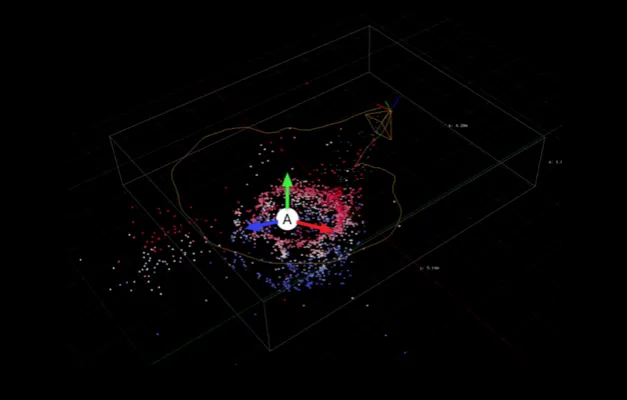
Light estimation¶
estimates for average color temperature and brightness in physical space.
Environment probe¶
a means for generating a cube map to represent a particular area of the physical environment.
Face tracking¶
detect and track human faces.
2D image tracking¶
detect and track 2D images.
https://www.youtube.com/watch?v=ZhHExAxyVow
3D object tracking¶
detect 3D objects.
https://www.youtube.com/watch?v=wrYYN3a6XZo
Meshing¶
generate triangle meshes that correspond to the physical space Lidar Scene reconstruction
Body tracking¶
2D and 3D representations of humans recognized in physical space
Collaborative participants¶
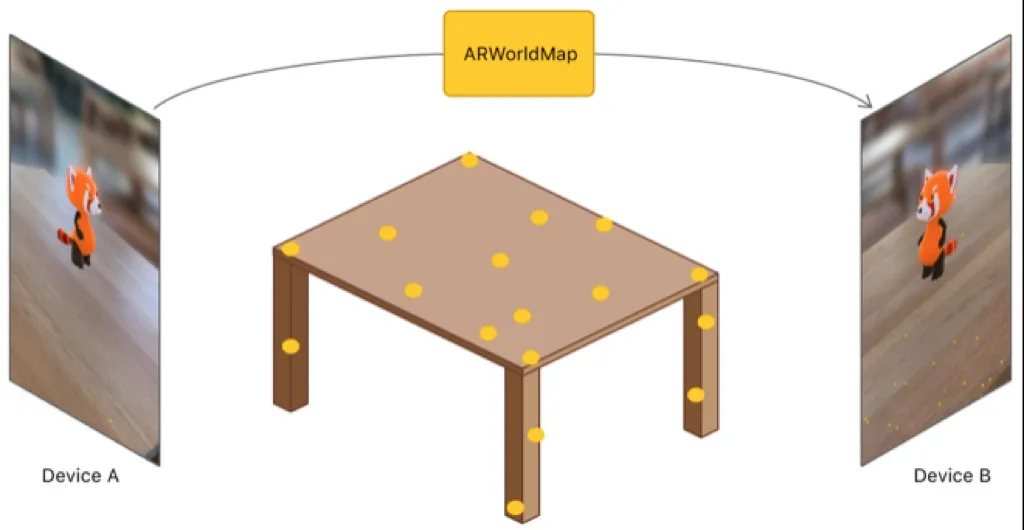 track the position and orientation of other devices in a shared AR experience https://www.youtube.com/watch?v=IO4-KCLg6OA
track the position and orientation of other devices in a shared AR experience https://www.youtube.com/watch?v=IO4-KCLg6OA
Human segmentation¶
determines a stencil texture and depth map of humans detected in the camera image
Raycast¶
queries physical surroundings for detected planes and feature points
Pass-through video¶
optimized rendering of mobile camera image onto touch screen as the background for AR content
Session management¶
manipulation of the platform-level configuration automatically when AR Features are enable or disabled
Occlusion¶
allows for occlusion of virtual content by detected environmental depth (environment occlusion) or by detected human depth (human occlusion)
- https://blogs.unity3d.com/2020/06/25/blend-virtual-content-and-the-real-world-with-unitys-ar-foundation-now-supporting-the-arcore-depth-api/
- https://www.youtube.com/watch?v=KwuHOBaX8ns
Portals¶
https://www.youtube.com/watch?v=nMUYwPognsw https://www.youtube.com/watch?v=VjZ-TAsJCeE
AR Foundation¶
- Unity XR Interaction Toolkit: https://youtu.be/MIoGBoC1txM?t=759
- Manuale https://docs.unity3d.com/Manual/com.unity.xr.arfoundation.html
Esempi¶
- https://www.youtube.com/watch?v=QTy1a__4xb0&t=15s
- Marketing and games (Pizza Hut Pac-Man)
- Provide additional information (business cards, medical demos)
- Art (ArtVive demo
- Utility (Inkhunter demo